Send high-volume email marketing with Delivery Tracking & Automation
RWS Mail is an easy to use Email Marketing Web Application that lets agents send high-volume marketing or transactional emails. Features include complete list & subscriber management, delivery tracking for opens and clicks, and automation for conditionally sending emails based on subscriber events.
RWS Mail is a standalone email marketing app with a separate dashboard and login. Agents must have an RWS Mail account to access the Email Marketing section.
You can register for an RWS Mail account directly from the RWS Dashboard. The Starter package is free and includes sending up to 1000 emails per month. Sending additional emails over 1000 per month will require upgrading the account package.
You can enable the integration of RWS Mail into your dashboard by entering the API Auth Token.
The CRM integration enables agents to easily add new leads to their mailing lists directly from the prospect’s profile page.
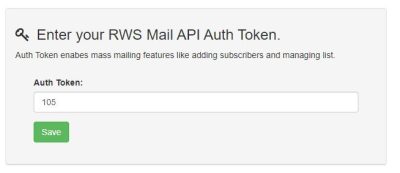
Complete Lists & Subscribers Management
Manage lists & subscribers easily with RWS Mail:
- Mass import subscribers from Excel or CSV
- Single/double opt-in support
- Custom subscribe/unsubscribe confirmation page
- Autoresponder for subscriber welcome/goodbye emails
- List segmentation support
Delivery Tracking & Statistics Reporting
Track delivery of every single email sent out from RWS Mail. You can always find out whether or not your emails reach subscribers’ inbox. Opens / clicks / bounces / complaints are automatically recorded and are visualized using interactive charts & data tables. RWS Mail’s different types of reports give you lots of valuable information to help you improve your campaigns going forward.
Easy integration RWS Dashboard
RWS Mail can be configured to easily add the CRM prospects to your mailing lists. Create new subscribers directly from the RWS Dashboard.
Fully featured Automation & Autoresponder
Automation & Autoresponder features allow you to automatically send email campaigns directly to your list or individuals in response to several types of events:
- List subscription
- List unsubscribe
- Subscriber’s birthday
- Subscriber’s custom criteria.
- More…
You can also configure the application to automatically follow up an email when it is opened / clicked by the recipient. Just set up your Automation/Autoresponder once and have emails automatically sent for you.
Advanced Email Template Builder
RWS Mail comes with an advanced Email Template Builder as well as dozens of pre-built email templates/layouts for you to get started on.
Fully Responsive Web App
RWS Mail is a powerful web app made to be fully responsive for all mobile devices. You can access the RWS Mail web app using any device from your PC, tablet, or smartphone.
Embed Subscription Form on Your Own Website
We support embedding subscription forms to collect subscribers for your campaign. That is, after creating a mailing list, you can design and customize the subscription sign-up form for the list and embed it on your own website, your own brand and look-and-feel.

