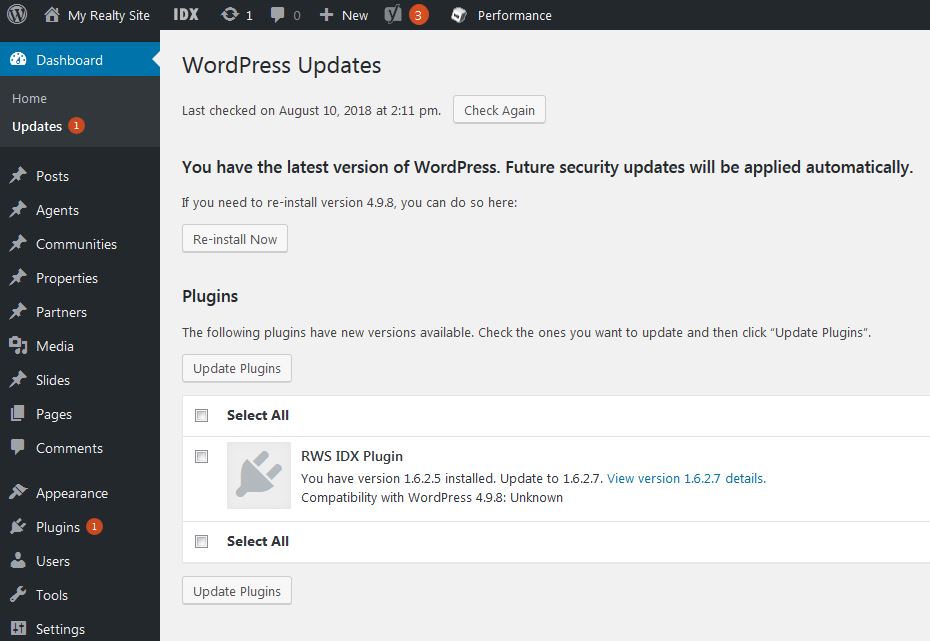WordPress Plugin developers regularly release updates which provide new features or fix known bugs. Fortunately, WordPress makes updating very easy with simply one click updating.
WordPress comes with a built-in update feature. It automatically checks for updates and shows you notifications when there are updates available for your WordPress plugins, themes, and WordPress core software.
If a WordPress Plugin update is available, it will be shown on the Dashboard screen, an alert on the Plugin's menu title, and on the Plugin List.
How to update WordPress plugins
First, go to the 'Updates' section of your administration panel. If there are some plugins or themes that can be updated, they will appear here, right below the part which tells you if a new version of WordPress is available or not. To update your plugins, select them and click on the 'Update Plugins' button.