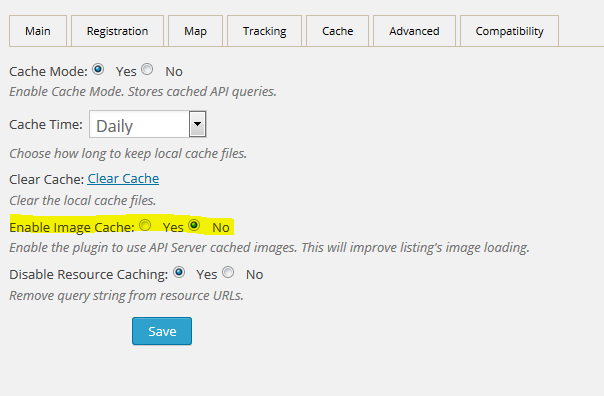The IDX Plugin uses CDN for listing images. The CDN cache is cleared monthly. If the agent doesn’t want to wait for the image cache to clear they can disable the image caching in the IDX Plugin settings.
To disable Image Caching go to the IDX Plugin settings. Next click the Cache tab, and select "No" for Enable Image Cache.
If you disable the Image Caching all images will be loaded directly from the Realtor IDX server.